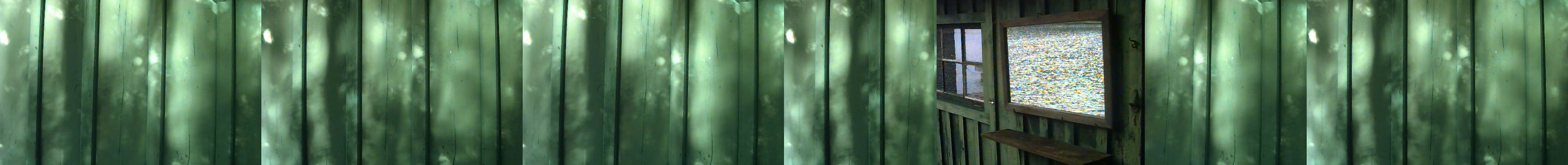The Listeners instructions for enabling and transacting with the skill
As a third-party 'skill' for Alexa, owners of the Amazon Echo, Dot or Tap may 'enable' The Listeners and 'interact' with this skill by saying: "Alexa, ask The Listeners." It is also possible for anyone with access to the internet and WebRTC-compatible browsers to converse with The Listeners without having to own one of the devices in the Echo family.
If you do have an Echo device, you may enable The Listeners by using the Alexa app on a mobile device or going to alexa.amazon.com, finding the 'Skills' tab, searching for 'The Listeners,' clicking the result and then the 'Enable Skill' button.
If you do not have such a device, you will need: an Amazon account and a recently updated Chrome, Firefox, or Opera browser.
Navigate to echosim.io and log in with your Amazon account. At this point you will be able to experiment with Alexa's built-in transactive synthectic language skills. You must still:
Enable The Listeners for your account. To do so, you should go to alexa.amazon.com, (as above for Echo device owners) where your echosim.io login will appear as a 'device.' You should be able to enable The Listeners as described above: finding the 'Skills' tab, searching for 'The Listeners,' clicking the result and then the 'Enable Skill' button.
Finally, return to echosim.io, click and hold the speech button and say: "Ask The Listeners." (clicking and holding the mic icon button serves the same function as vocalizing the wake word, "Alexa." And once a conversation is underway, you do not have to use "Alexa" to address The Listeners in any case.)
Transacting
You may begin your transactive conversation, by addressing Alexa and The Listeners wherever and however they are sited, saying clearly:
"Alexa, ask The Listeners."
As set out above, when you are using the echosim.io site, you do not have to use 'Alexa' (the wake word) because clicking and holding the button performs the same function.
Whenever Alexa and The Listeners have finished speaking and while their blue lights are still illuminated, you may continue the transactive performance by saying such things as: "Continue" or "Go on" or – if you are so inclined – "I am filled with anger" or some other indication of how you are feeling at the time.
If Alexa and The Listeners' lights have gone out – with the device, this happens after eight seconds of silence – you must begin any further transaction by saying something like:
"Alexa, ask The Listeners to continue."
If you omit a request, Alexa and The Listeners will welcome you as before, and may behave as if they had not previously encountered you. You may also say, "Alexa, tell the The Listeners to …" or, "Alexa, tell the The Listeners that …"